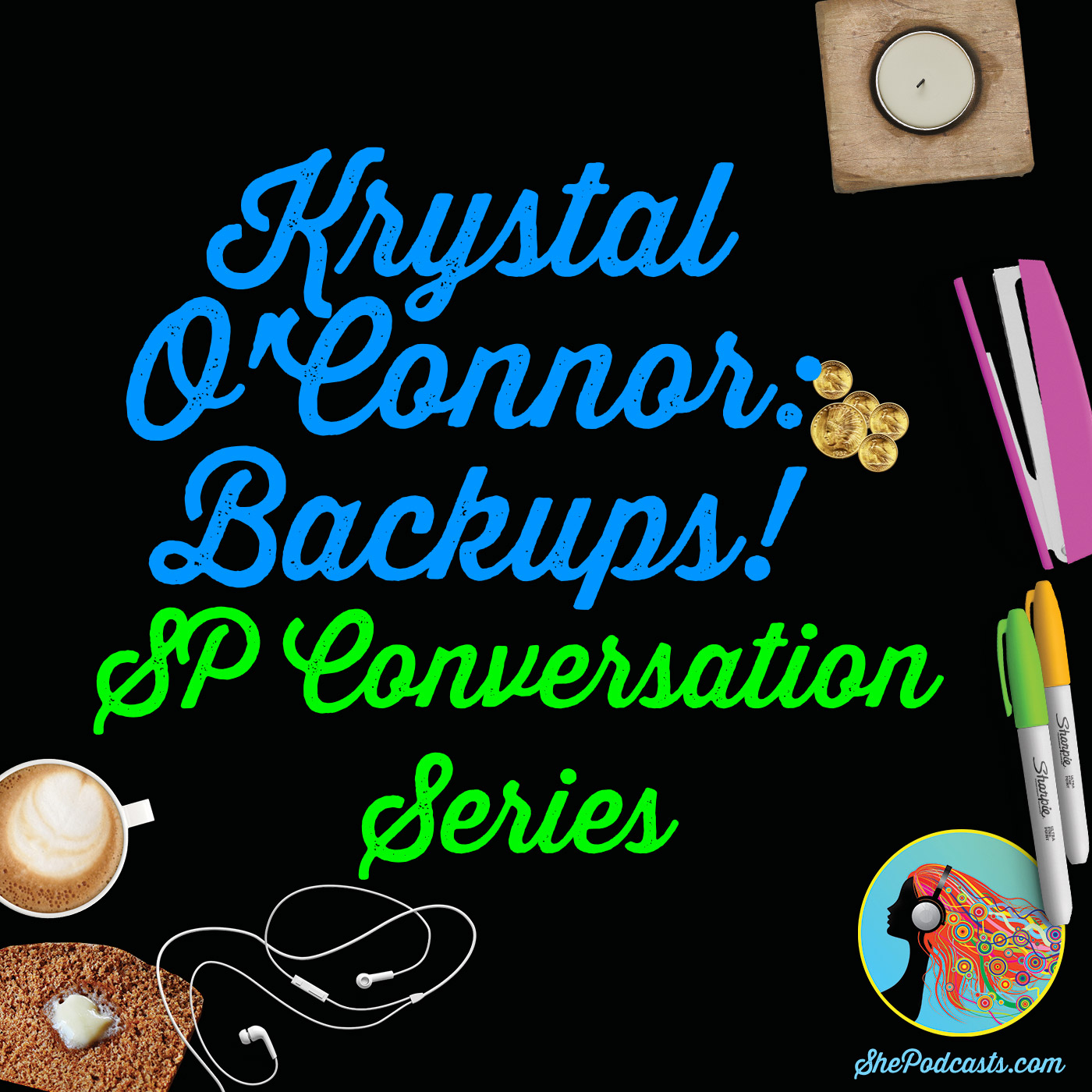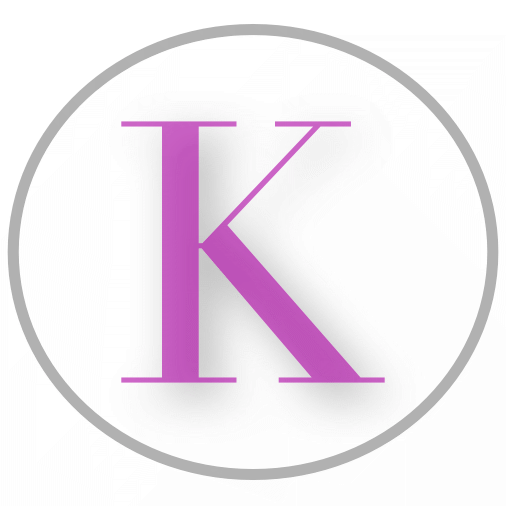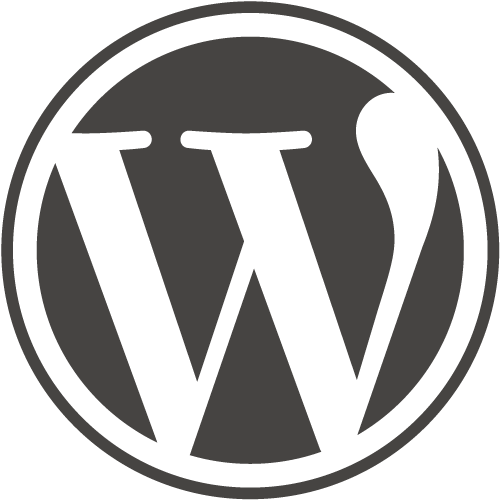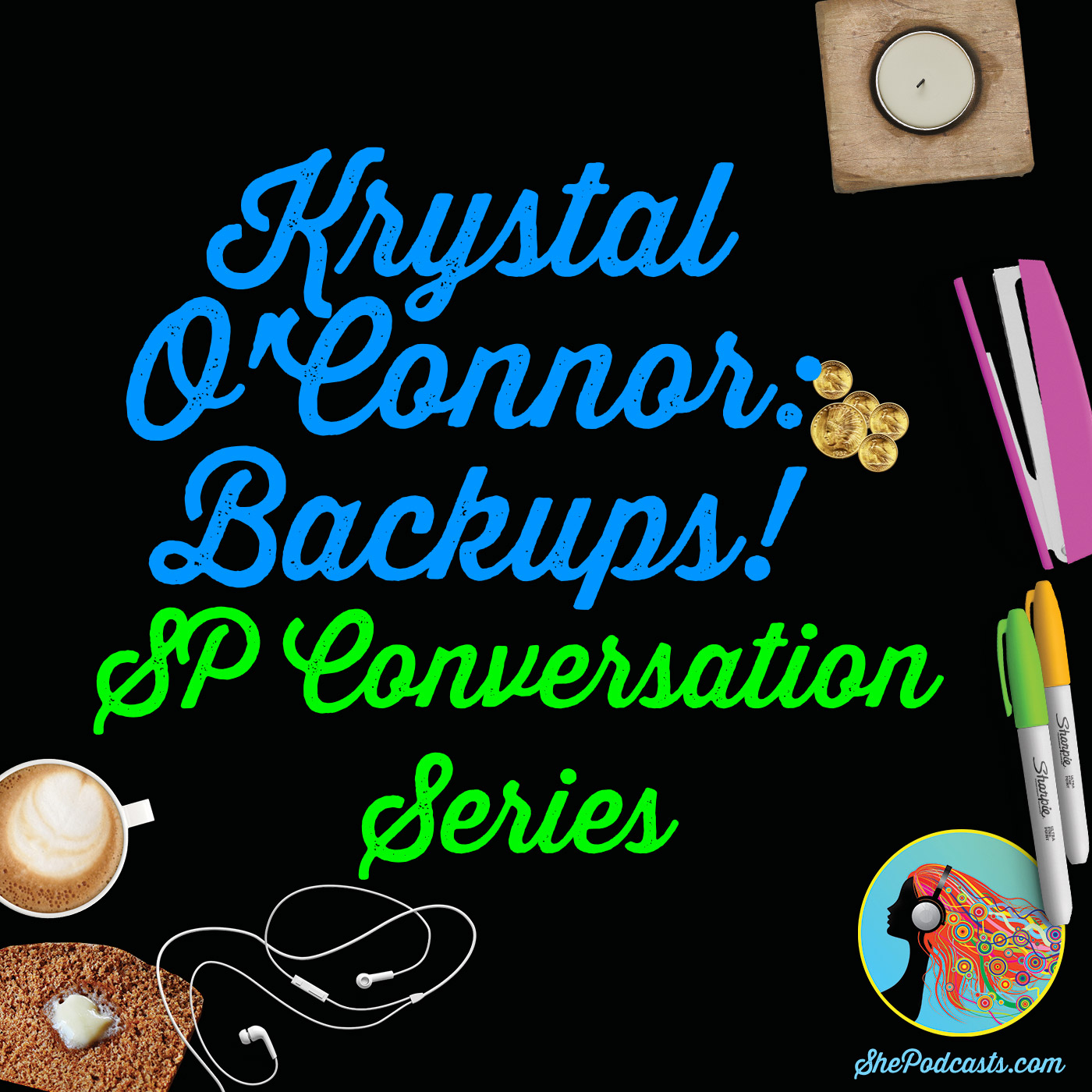
by Krystal O'Connor | Jun 20, 2016 | Appearances
I had the opportunity to join Elsie Escobar on her show, She Podcasts, to talk backups.
backups.
What does that even mean?
Backups to podcasters means the traditional, running fully system backups, incremental backups, up to the cloud or to an external hard drive, backups in the traditional sense of having a snapshot of your system should it ever break. But, backups to podcasters also means managing a large number of very large files, and which of those files they need to keep and which ones they edit and which ones they produce. Backups to podcasters also means making sure they are maintaining backups of those particular files, and not using their media host as their backup.
I also get to geek out a little bit on iPad Pro’s, apps, and ‘carry purses’ for carrying my gear wherever my son takes me, so I can still get work done.
Thanks so much to Elsie for having me on, it’s always a fun time!
Be sure to check out the full show notes for links to all the apps and services that were discussed on the episode. Also be sure to subscribe, especially if you are a podcaster, on iTunes.

by Krystal O'Connor | Mar 5, 2016 | Podcasting
The lovely Elsie Escobar (@yogeek) and I are joining forces in our original Libsyn Live format to bring you a full update on iTunes new podcast submission and management system, Podcasts Connect.
Historically, podcast submissions to the iTunes store were done strictly using the iTunes desktop app on Mac or Windows. If you did all your work on say, an iPad, there was no way to submit your show. Also, once submitted, there wasn’t anything you could do to your show in the iTunes store. You would have to make all changes via our RSS feed, but some changes can’t be made in the feed.
For example, you can’t change your feed URL. Normally, you wouldn’t want to do this, but if you are somehow stuck with a provider who doesn’t allow you to redirect your RSS feed, then you can at least still update your iTunes submission.
Of course, unless you must or have a REALLY good reason to, you don’t want to just go off changing your feed URL.
In this Libsyn Live, I’m going to share my screen and walk you through everything in the Podcasts Connect dashboard. I’m also going to cover what we have learned directly from the iTunes team (and those few things we simply cannot get answers on), and Elsie and I will take questions during the live Q&A from the audience.
Join in, even if you don’t host with Libsyn. This one is going to be a must watch!
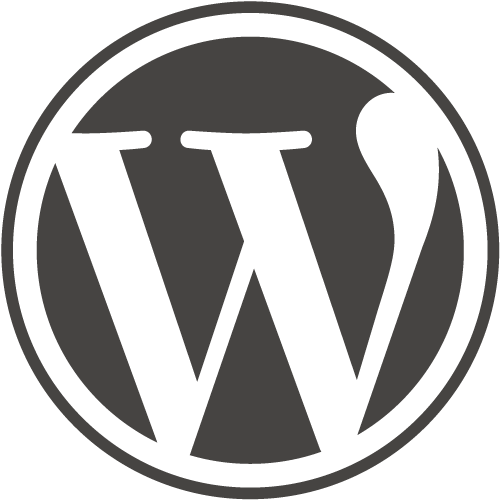
by Krystal O'Connor | Aug 20, 2015 | Appearances
[video_player type=”youtube” width=”560″ height=”315″ align=”center” margin_top=”0″ margin_bottom=”20″]aHR0cHM6Ly95b3V0dS5iZS9tbzNVZUNVcHFPcw==[/video_player]
In August of 2015, I gave a session at Podcamp Pittsburgh X called Leveraging WordPress for your Podcasting Website.
WordPress has become one of the most popular blogging and content management systems on the web, and it’s become almost prolific in the podcasting community.
Why the heck not? With thousands of themes and plugins, free and for pay, available on the web, just about any functionality you could wish for could be easily fixed with the installation of a plugin.
There are many plugins, connectors, and themes available specifically for podcasters. Themes specific to media sites will usually include built in players. Give the post a media file URL and BAM! You have a player for your visitors on your site. This site uses such a theme, and often utilizes the built in player specifically for audio. There are plugins for publishing podcasts, plugins for SEO, plugins for stats, plugins for players, outside connectors for automatic publishing.
With all these options, there are plenty of ways a WordPress user could get themselves into trouble. Themes and plugins are silly easy to install, which means many users tend to just install away, never uninstalling or cleaning up that which they aren’t using. This adds lots of overhead to the site which can slow it down. There are also issues of security, some plugins aren’t compatible with others, some plugins are not properly developed, they can add overhead or security holes, and so on. The same goes for themes.
In this seminar, I cover this and I cover some of the more popular plugins and some awesome (and vetted) themes worth considering. For example:
- Appendipity (Themes)
- The Yoast Family (Plugins)
- Wordfence
- Mailchimp
- Libsyn’s Podcast Plugin (in Beta)
Enjoy!

by Krystal O'Connor | Aug 4, 2015 | Appearances
On July 11th, 2015, Elsie Escobar, Rob Walch, Greg Buretz, and I all jumped on the two year anniversary episode of Libsyn’s The Feed to talk about all kinds of stuff.
When we get together, only fun things happen. If you’re into podcasting, you need to hear this episode.
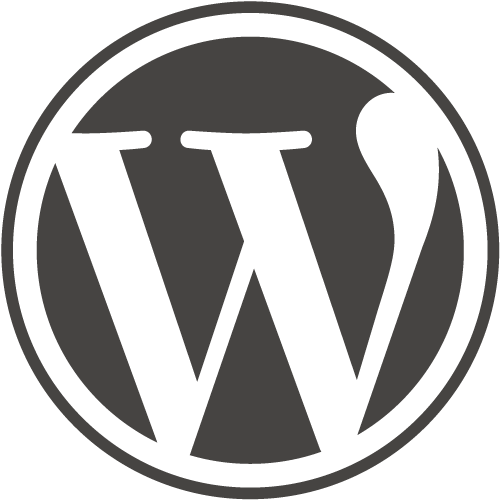
by Krystal O'Connor | Jul 29, 2015 | Blog
I spent a long time working in the web hosting world. I worked with e-commerce, I worked with bloggers, I worked with custom built websites, dedicated servers, I worked with a lot of things during my stay at pair Networks.
During that time, I also spent a lot of time working with website owners who had used other (ahem GoDaddy, ahem Hostgater, ahem…) web hosts.
Let me tell you, I’ve seen it all with regards to domain registration and website hosting.
That is also around the same time that I built Krystal Clear Technologies, LLC. My own side business that focused on everything web from web servers and co-location to putting together teams to build out custom sites using content management systems. I specialized in WordPress and Joomla sites (though I’d work with Drupal as well).
I have a love hate relationship with CMS’s, but they are beyond useful for building beautiful sites on or off budget full of functionality when done right.
Moving into the podcast industry five years ago, it didn’t surprise me to learn that WordPress was the CMS of choice for building websites for podcasters. And why not? With thousands of free and paid for themes available and plugins galore to expand your site… why WOULDN’T you want to use WordPress?
Well, I don’t want this post to get to long so I won’t tell you why you wouldn’t. There are plenty of reasons. But even past all that, I would still recommend it for the average podcaster because of it’s flexibility.
But just like with podcast hosting, web hosting is a key to the functionality of your website. If your site loads to slow, you loose the visitor. If your site is insecure and you are hacked, well, I don’t think I need to elaborate on the ramifications of that one. You can run out of storage, you can run out of bandwidth, you can get rate limited, your site functionality can get restricted, so many things depend on the web host. Picking a good one is paramount.
That is why I am proud to have helped facilitate the relationship between pair Networks and Libsyn. Because of this partnership, Libsyn customers can get GREAT prices on GREAT, world class web hosting through pair Networks. This is a win – win. pair Networks benefits from partnering with a great and well known podcast host, Libsyn benefits from having a fantastic web host that supports WordPress for their producers to use, and producers benefit from having two of the best in the industry working together in a collaboration that will hopefully only grow in capability and functionality.
Having worked for both companies, I’ve seen the good, the bad, and the ugly of both. I’ve also spent time using other hosts (both web hosts and podcasting hosts). I even resold Hostgater at one point. At the end of the day, I STILL recommend pair Networks and Libsyn.
I will be speaking at Podcamp Pittsburgh on August 15th at 3:00pm in room B about leveraging WordPress for your Podcast website. If you are in the Pittsburgh region, you should come! If you aren’t, check out the Podcamp Pittsburgh YouTube channel as they live stream most if not all of the sessions.
If you decide podcasting with Libsyn is the way you want to go and you want to leverage WordPress for your site and have any questions, reach out. I’m happy to assist you and point you in the right direction. In the meantime, if you want to signup with pair Networks for hosting with big discounts, just do it!