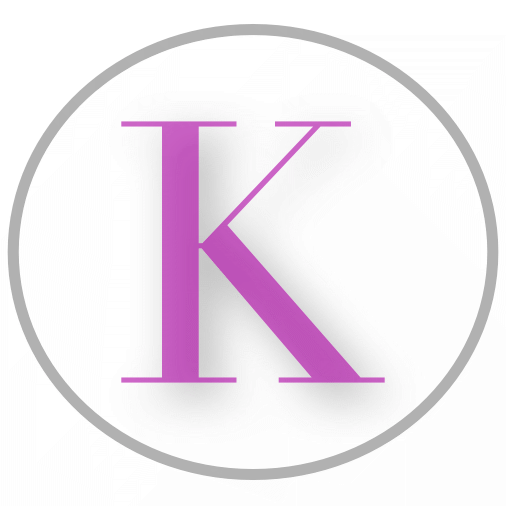The lovely Elsie Escobar (@yogeek) and I are joining forces in our original Libsyn Live format to bring you a full update on iTunes new podcast submission and management system, Podcasts Connect.
Historically, podcast submissions to the iTunes store were done strictly using the iTunes desktop app on Mac or Windows. If you did all your work on say, an iPad, there was no way to submit your show. Also, once submitted, there wasn’t anything you could do to your show in the iTunes store. You would have to make all changes via our RSS feed, but some changes can’t be made in the feed.
For example, you can’t change your feed URL. Normally, you wouldn’t want to do this, but if you are somehow stuck with a provider who doesn’t allow you to redirect your RSS feed, then you can at least still update your iTunes submission.
Of course, unless you must or have a REALLY good reason to, you don’t want to just go off changing your feed URL.
In this Libsyn Live, I’m going to share my screen and walk you through everything in the Podcasts Connect dashboard. I’m also going to cover what we have learned directly from the iTunes team (and those few things we simply cannot get answers on), and Elsie and I will take questions during the live Q&A from the audience.
Join in, even if you don’t host with Libsyn. This one is going to be a must watch!